Welcome to Digital Photography 2. We will be focussing on studio portraiture and principles of lighting. Emphasis will be placed on the creative and commercial aspects of studio portrait photography. Retouching and enhancing images in Photoshop will be taught.
Pages
- Home
- WEEBLY
- Flatlay Photography
- Dorthea Lange and COVID-19
- Scavenger Hunt #1- 3 Colors
- Scavenger Hunt #2- Food Photography
- Virtual Classroom Norms
- Project 1- Lightroom
- Project 2- Portraits and Hands
- Project 3- Shapes
- Project 4- Clouds
- Project 5- Lines
- Project 6- Patterns
- Project 7- Light Painting and Phantom Images
- Project 8- Twisted Light and Roll World
- Project 9- COVID Visual Journal May 2020
- Project 10- Surreal Glass Sphere and Polyscapes
- Project 11- Involuntary Paintings
- Project 12- Hockney
- Photo Weaving
- Project 13- Two Text Portraits
- Project 14: Pencil Sketch Drawing in PS
- Project 15- Part 1- Photographer's Report
- Project 16- Part 2 Photographer's Report
- Project 17- Text on Images (Social Justice)
- Postmodern Principles Reading
- Visual Literacy
- Awesome Photographers to Check Out
- The Concept
- LITUP Season 1
- [FRAMED]
- FILM: Season 1
- [FRAMED] Season 2
- [FRAMED] Season 3
- FILM Season 2
- Flixel
- Blurring the Background
- The Basics of Lighting
- Richard Avedon
- Lightroom
- Photography Apps
- Color Wheel and a Color
- Sliced Portraits
- 2 Spaces/Places
- Pixel Stretch
- Glitch
- Drawing or Painting on Portraits
Translate
Monday, 6 July 2020
Thursday, 11 June 2020
Thursday June 11th
One more day and the trimester is over. Please make sure to have a safe and healthy summer break. Adobe just released a NEW app called Photoshop Camera yesterday. If you are interested it has some cool filters.
Selfie- Neon Filter.
Tuesday, 9 June 2020
Tuesday June 9th
TECHNICAL DIFFICULTIES-
As you might know I am still having some difficulties- both power outages and spinning wheels of death. It is most likely because I have too many large photos on my desk top.
So I give you this image of the mom raccoon who lives in one of my trees who has 4 babies. I am not a nature photographer but I enjoyed trying. It was taken with my DSLR (a Nikon D810 lens 70-300mm). My photos from my phone were awful!
As you might know I am still having some difficulties- both power outages and spinning wheels of death. It is most likely because I have too many large photos on my desk top.
So I give you this image of the mom raccoon who lives in one of my trees who has 4 babies. I am not a nature photographer but I enjoyed trying. It was taken with my DSLR (a Nikon D810 lens 70-300mm). My photos from my phone were awful!
Thursday, 4 June 2020
Thursday June 4th
Graffiti Alley. Bhumsoo Kim, June 3, 2020. Ann Arbor, MI
Your last image for this class will be one in which you express something that you believe to be an injustice that you would like to see changed. You will need to take a picture or pictures in which you feel it expresses this change. The images will need to include TEXT either in the picture or text you add with Photoshop or Photopea.com.
The intent of Project 17 is to give everyone one a voice through the lens of Social Justice. The guidelines to this Project is as follows:
No intentional exclusion (focus on the group you are promoting)
No harm
No violence
Show respectful for all
Common themes for Social Justice are:
unfair labor practices, racial discrimination, discrimination due to gender, orientation, ethnicity and age but are not limited to this.
Please contact me with any concerns or your process if you get stuck.
Her work uses PostModern Principles- Recontextualization, Text & Image and Appropriation (the photos are not hers).
Recontextualization
Positioning familiar imagery in relation to pictures, symbols, or texts that it is not usually associate with. A process that extracts text, signs or meaning from its original context in order to introduce it into another context. Since the meaning of texts and signs depend on their context, recontexturaliation implies a change in the communicative purpose to.
Positioning familiar imagery in relation to pictures, symbols, or texts that it is not usually associate with. A process that extracts text, signs or meaning from its original context in order to introduce it into another context. Since the meaning of texts and signs depend on their context, recontexturaliation implies a change in the communicative purpose to.
Text and Image
Creating meaning through the combined interplay of text and imagery. Artists working in this style often combine images and text that don't obviously go together. This results in a piece of work that build meaning that is beyond the text and image alone. Combined they create a stronger meaning.
Creating meaning through the combined interplay of text and imagery. Artists working in this style often combine images and text that don't obviously go together. This results in a piece of work that build meaning that is beyond the text and image alone. Combined they create a stronger meaning.
Appropriation
To appropriate is to borrow. Borrowing imagery from historical and mass media sources, such as found photos and advertising. Through the act of borrowing, the artist manipulates, adds to. Appropriation is the practice of creating a new work by taking a pre-existing image from another context—art history, advertising, the media—and combining that appropriated image with new ones. Or, a well-known artwork by someone else may be represented as the appropriator’s own. Such borrowings can be regarded as the two-dimensional equivalent of the found object. But instead of, say, incorporating that “found” image into a new collage, the postmodern appropriator redraws, repaints, or rephotographs it. This provocative act of taking possession flouts the modernist reverence for originality.
To appropriate is to borrow. Borrowing imagery from historical and mass media sources, such as found photos and advertising. Through the act of borrowing, the artist manipulates, adds to. Appropriation is the practice of creating a new work by taking a pre-existing image from another context—art history, advertising, the media—and combining that appropriated image with new ones. Or, a well-known artwork by someone else may be represented as the appropriator’s own. Such borrowings can be regarded as the two-dimensional equivalent of the found object. But instead of, say, incorporating that “found” image into a new collage, the postmodern appropriator redraws, repaints, or rephotographs it. This provocative act of taking possession flouts the modernist reverence for originality.
Tuesday, 2 June 2020
Tuesday June 2nd
The past week or so has been rather active. We have seen the power of Photography working to inform or to incite- depending on the perspective. That is what makes Photography magical and tragic. Please find your truth in all that you are exposed to.
The Skyline Counseling Team will be offering sessions for students to have an open space to talk about and/or get support for at least the rest of the week from 2-3pm on the recent events going on in our nation. The google meet is: meet.google.com/wxh-ikqo-
Thursday, 28 May 2020
Tuesday May 26th and Thursday May 28th
This week is the week to make sure your work is PUBLISHED on your Weebly.
Seniors- If you have finished your 10 Projects and you have 10 marked collected in PowerSchool you are still REQUIRED to fill out the Week 7 Check for Understand form.
Missing or comments in Powerschool that are preventing you from getting a collected mark- READ them. I will not give credit to work that falls below 60% and it is all in the details.
NO CREDIT- If you do not complete 10 Projects for this class you will receive NO CREDIT. If this is the path you chose- you will need to let your counselor know so the paperwork that you and your parents sign can be completed for the year.
ALL LATE WORK DUE FRIDAY JUNE 12th.
Wednesday, 20 May 2020
Thursday May 21st- Hockney Video and How To Tutorial
Video and How To
scroll down for the STEP by STEP
How To Step by Step
1. Before you begin this project you will need to have all your images in a folder and resize them in Preview. Tools- Adjust size- 4 inches by 5.33 inches.
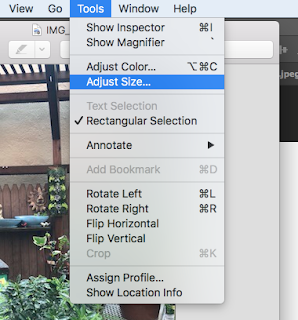
2. Once all your images are resized, you will need to open Photoshop and create a NEW 8 x 10 or 10 x 8 FILE. File- New.
3. Make.sure to title your piece (change the Untitled-2). Make sure the dropdown is inches.
4. Leave the background white for now.
5. With the folder open in your Finder, drag the first image in. And while it is selected, make it smaller, tilt it and move it into a position. Hit the checkmark, enter or return to place it.
6. If you lose the ability to move your image, click on it, use the move tool or hit command + t to Transform it.
7. Continue to add your images. You need to size them individually once they are placed in PS. It is a collage so they do not have to be straight unless you want the image to be.
7. You can rearrange the layers. Click on the layer and drag the selected one up and down. Use the Move tool to move and Transform tool (command t) to resize and angle.
8. To add color to the background layer, find the Eyedropper (click on i to get it) and click on on image to extract a complimentary color.
9. It will select a color.
10. Find the Paint Bucket (grouped with the Gradient tool) and click on it.
10. Select the background layer if you did not already and click the background layer with the paint bucket and it will paint the background.
11. Save the file as a .PSD and take a screenshot of the finished piece because it will be to BIG or HUGE for Weebly. Post with a title and artist statement. You need 3.
Tuesday, 19 May 2020
Tuesday May 19th
CHECK POWERSCHOOL AND GOGGLE CLASSROOM
Please make sure you are aware of any notes that I have placed in PowerSchool and Google Classroom in regards to collecting your work.
COMMENTS- If there is a comment in the box where you turned something in, then you must complete the work as described and email me when you have corrected the work as described in the comment. giltnerm@aaps.k12.mi.us
MISSING- If you have received a mark of missing, you are missing the Assignment/ Project and you need to make sure if you did it to PUBLISH your Weebly. If you are still working on it, continue your work and send me and email when completed. giltnerm@aaps.k12.mi.us
COLLECTED- If you have received a mark of collected, you have completed the Assignment/ Project. Nice job!
All collected and missing Assignments/ Projects will be update by the end of today, Tuesday, May 19th.
Please make sure you are aware of any notes that I have placed in PowerSchool and Google Classroom in regards to collecting your work.
COMMENTS- If there is a comment in the box where you turned something in, then you must complete the work as described and email me when you have corrected the work as described in the comment. giltnerm@aaps.k12.mi.us
MISSING- If you have received a mark of missing, you are missing the Assignment/ Project and you need to make sure if you did it to PUBLISH your Weebly. If you are still working on it, continue your work and send me and email when completed. giltnerm@aaps.k12.mi.us
COLLECTED- If you have received a mark of collected, you have completed the Assignment/ Project. Nice job!
All collected and missing Assignments/ Projects will be update by the end of today, Tuesday, May 19th.
Thursday, 14 May 2020
Thursday May 14th
Friday, 8 May 2020
Tuesday May 12th- Creating Weebly Tabs for Multiple Classes
Instructions for today are important in maintaining your Weebly. By request from parents and students, instructions on how to organize your Weebly when you have multiple classes is below. Please watch the short video. Insert an image in the new pages as well.
Just sharing a resource you might like:
Check out the Getty Museum- Getty Unshuttered App
https://www.unshuttered.org/
https://www.weareteachers.com/photo-sharing-app/
Artists are activists.
Artists are powerful. A force to be reckoned with. It’s a simple equation: more art, better world.
Getty Unshuttered is a free photo sharing app from the Getty Museum. It’s built to be a positive community for teen artists to raise their voices for social good. To inspire each other. To grow as artists.
What are you passionate about? What do you want to change? Snap it. Share it. Energize others to act. That’s a virtuous cycle, right?
Just sharing a resource you might like:
Check out the Getty Museum- Getty Unshuttered App
https://www.unshuttered.org/
https://www.weareteachers.com/photo-sharing-app/
Artists are activists.
Artists are powerful. A force to be reckoned with. It’s a simple equation: more art, better world.
Getty Unshuttered is a free photo sharing app from the Getty Museum. It’s built to be a positive community for teen artists to raise their voices for social good. To inspire each other. To grow as artists.
What are you passionate about? What do you want to change? Snap it. Share it. Energize others to act. That’s a virtuous cycle, right?
Creating meaning in a time of social isolation
For young people, Getty Unshuttered can fulfill an important need for connection and purpose during a time of social isolation. The app creates a community that empowers teens to raise their voices for social good. Through photography challenges and virtual peer-to-peer connections, teens are encouraged to share their passions and activate others through photography.
The opportunities are endless. Some teens use their photography to bring awareness to pro-social good. For example, one high schooler used photography to shed light on foster youth. Teens may also find that having a creative outlet to document their social distancing journey is beneficial to their mental health.
Thursday, 7 May 2020
Thursday May 7th
Checklist for what is due this week:
Project 7- Light Painting and Phantom Images
MAKE SURE TO LOOK AT THE GOOGLE SLIDE Presentation
You will create;
5 DIFFERENT Light Painting images
5 DIFFERENT Phantom Images
for a total of 10 image
Titles for each image
Post to your new Weebly Page titled Light Painting and Phantom Images
ALWAYS USE NEW IMAGES AND EDIT IN PS OR LR.
Alternative Option-
5 Ambient Light (Artificial and Natural Light)
5 Artificial Light
5 Natural Light
Titles for each image
Post to your new Weebly Page Ambient Light
http://skylinehsdigitalphotography2.blogspot.com/p/project-7-light.html
Project 8- Twirl and Roll World
Twisted Light and Roll World you will create with YOUR OWN IMAGES:
3 Twisted Light Images with TITLES
3 Roll Worlds with TITLES
These images will be added to to a NEW Weebly page Experiments.
http://skylinehsdigitalphotography2.blogspot.com/p/project-8.html
Project 7- Light Painting and Phantom Images
MAKE SURE TO LOOK AT THE GOOGLE SLIDE Presentation
You will create;
5 DIFFERENT Light Painting images
5 DIFFERENT Phantom Images
for a total of 10 image
Titles for each image
Post to your new Weebly Page titled Light Painting and Phantom Images
ALWAYS USE NEW IMAGES AND EDIT IN PS OR LR.
Alternative Option-
5 Ambient Light (Artificial and Natural Light)
5 Artificial Light
5 Natural Light
Titles for each image
Post to your new Weebly Page Ambient Light
http://skylinehsdigitalphotography2.blogspot.com/p/project-7-light.html
Project 8- Twirl and Roll World
Twisted Light and Roll World you will create with YOUR OWN IMAGES:
3 Twisted Light Images with TITLES
3 Roll Worlds with TITLES
These images will be added to to a NEW Weebly page Experiments.
http://skylinehsdigitalphotography2.blogspot.com/p/project-8.html
Monday, 4 May 2020
Tuesday May 5th
To inspire you, watch the video below.
A couple of tips that will help make this successful and receive CREDIT are the following:
1. Make sure it is super dark when you take the images otherwise they will get grainy and I will know you are not reading the directions.
2. If someone is helping you, make sure they are wearing black so they won't be distracting in the background.
3. You need unique pictures, which means you need more than one light source. However, if you have colored gels or what to color or saran wrap with a marker (messy alert) to change the light color this will count.
If you are really interested in Light Painting and you want to do that for Project 16 and 17 READ the article Light Painting History at https://lightpaintingphotography.com/light-painting-history/. Make sue to do further research on your Photographer (2 sources).
A couple of tips that will help make this successful and receive CREDIT are the following:
1. Make sure it is super dark when you take the images otherwise they will get grainy and I will know you are not reading the directions.
2. If someone is helping you, make sure they are wearing black so they won't be distracting in the background.
3. You need unique pictures, which means you need more than one light source. However, if you have colored gels or what to color or saran wrap with a marker (messy alert) to change the light color this will count.
If you are really interested in Light Painting and you want to do that for Project 16 and 17 READ the article Light Painting History at https://lightpaintingphotography.com/light-painting-history/. Make sue to do further research on your Photographer (2 sources).
Thursday, 30 April 2020
Thursday April 30th
Before you begin researching a Photographer for Project 17 and 18, you will need to know the definition of POSTMODERN PRINCIPLES because you will need to pick a PHOTOGRAPHER who uses one or more of these principles in their work.
Recontextualization
Positioning familiar imagery in relation to pictures, symbols, or texts that it is not usually associate with. A process that extracts text, signs or meaning from its original context in order to introduce it into another context. Since the meaning of texts and signs depend on their context, recontexturaliation implies a change in the communicative purpose to.
Positioning familiar imagery in relation to pictures, symbols, or texts that it is not usually associate with. A process that extracts text, signs or meaning from its original context in order to introduce it into another context. Since the meaning of texts and signs depend on their context, recontexturaliation implies a change in the communicative purpose to.
The Gaze
Controlling or drawing attention to how and why familiar imagery is seen and used, especially by questioning or playing upon contradictions between what is being looked at and who is doing the looking. Think context, content and audience as an experience.
Controlling or drawing attention to how and why familiar imagery is seen and used, especially by questioning or playing upon contradictions between what is being looked at and who is doing the looking. Think context, content and audience as an experience.
Text and Image
Creating meaning through the combined interplay of text and imagery. Artists working in this style often combine images and text that don't obviously go together. This results in a piece of work that build meaning that is beyond the text and image alone. Combined they create a stronger meaning.
Creating meaning through the combined interplay of text and imagery. Artists working in this style often combine images and text that don't obviously go together. This results in a piece of work that build meaning that is beyond the text and image alone. Combined they create a stronger meaning.
Representin'
Creating imagery that proclaim one's identity and affiliations; locating an artistic voice within a particular history and culture of origin. Questions of race, class, cultural identity and national identity are addressed in these types of work.
Creating imagery that proclaim one's identity and affiliations; locating an artistic voice within a particular history and culture of origin. Questions of race, class, cultural identity and national identity are addressed in these types of work.
Hybridity
Using a multiplicity of media and/or a blending of cultural sources in order to investigate a subject.
Using a multiplicity of media and/or a blending of cultural sources in order to investigate a subject.
Appropriation
To appropriate is to borrow. Borrowing imagery from historical and mass media sources, such as found photos and advertising. Through the act of borrowing, the artist manipulates, adds to. Appropriation is the practice of creating a new work by taking a pre-existing image from another context—art history, advertising, the media—and combining that appropriated image with new ones. Or, a well-known artwork by someone else may be represented as the appropriator’s own. Such borrowings can be regarded as the two-dimensional equivalent of the found object. But instead of, say, incorporating that “found” image into a new collage, the postmodern appropriator redraws, repaints, or rephotographs it. This provocative act of taking possession flouts the modernist reverence for originality.
To appropriate is to borrow. Borrowing imagery from historical and mass media sources, such as found photos and advertising. Through the act of borrowing, the artist manipulates, adds to. Appropriation is the practice of creating a new work by taking a pre-existing image from another context—art history, advertising, the media—and combining that appropriated image with new ones. Or, a well-known artwork by someone else may be represented as the appropriator’s own. Such borrowings can be regarded as the two-dimensional equivalent of the found object. But instead of, say, incorporating that “found” image into a new collage, the postmodern appropriator redraws, repaints, or rephotographs it. This provocative act of taking possession flouts the modernist reverence for originality.
Layering
Overlapping and overlaying a multiplicity of images, devaluing the sacredness of any one picture.
Overlapping and overlaying a multiplicity of images, devaluing the sacredness of any one picture.
Juxtaposition
Placing or combining contrasting imagery in such a way as to create new meaning from the interplay of clawing concepts.
The term juxtaposition is useful in helping viewers to discuss the familiar shocks of contemporary life in which images and objects from various realms and sensibilities come together in intentional clashes or in random happenings. The results may be shocking, political, they may destroy, but always make the viewer think about the subject in a way that goes beyond the original objects or images.
Placing or combining contrasting imagery in such a way as to create new meaning from the interplay of clawing concepts.
The term juxtaposition is useful in helping viewers to discuss the familiar shocks of contemporary life in which images and objects from various realms and sensibilities come together in intentional clashes or in random happenings. The results may be shocking, political, they may destroy, but always make the viewer think about the subject in a way that goes beyond the original objects or images.
Obsessive
One technique often found in contemporary art are works that have an obsessive and/or repetitive, quality to them. The works art often crafted with impeccable precision and often use found objects as a raw material. Often the repetitive actions take on a ritualistic quality. Sometimes the works address ideas of consumption or over consumerism.
One technique often found in contemporary art are works that have an obsessive and/or repetitive, quality to them. The works art often crafted with impeccable precision and often use found objects as a raw material. Often the repetitive actions take on a ritualistic quality. Sometimes the works address ideas of consumption or over consumerism.
The full lesson is here:
If you are starting to research already these are the specifics you will need for your report:
Name of Artist
Dates of Artist’s Life
Personal Background
Style
Philosophy
Influences:
Tuesday, 28 April 2020
Tuesday April 28th
As you may know one of my least favorite photos are ones of electrical lines. However, for the line assignment I suspect I will get a few photos of them, so I will give you some information about how electrical lines have affected people in the Urban Landscape as well as in more remote places.
If you have ever driven up north or out west, your vision is often being divided by power lines. This article Reclaiming Visual Stewardship in Tucson, Arizona: Is It Possible? by Ellen Barth Alstar, a Landscape Architect, is trying to reclaim the views and think of aboveground electrical lines as Land Art.
“What do we really expect from a power line structure? Is it only a technical necessity, an object of design excellence or a piece of land art?”
She goes on to propose that the the Urban Landscape has invade the Sonoran Dessert. For her study she brings in images from California and the UK
where they have taken this battle to heart.
If you have ever driven up north or out west, your vision is often being divided by power lines. This article Reclaiming Visual Stewardship in Tucson, Arizona: Is It Possible? by Ellen Barth Alstar, a Landscape Architect, is trying to reclaim the views and think of aboveground electrical lines as Land Art.
“What do we really expect from a power line structure? Is it only a technical necessity, an object of design excellence or a piece of land art?”
She goes on to propose that the the Urban Landscape has invade the Sonoran Dessert. For her study she brings in images from California and the UK
I personally think it makes a big difference. And maybe the reason I don't like them is because I can not see around them. They are blocking my view. But I guess if I thought of it as art it would not be so bad.
My photos.
Thursday, 23 April 2020
Thursday April 23rd
Morning!
Remember that by tomorrow you should have COMPLETED for the CLP the following:
Project 3- Shapes (Windows, doors and organic)
Project 4- Clouds and/or Sunsets
Check for Understanding Survey. You will receive a google form survey tomorrow via email. It is a must for the CLP. (10 Photo Critiques).
Next Week is Lines and Patterns. The quick tutorial below will help you with any distortion you get through your lens you don't see until the image is imported. It will help you align your horizon line.
Remember that by tomorrow you should have COMPLETED for the CLP the following:
Project 3- Shapes (Windows, doors and organic)
Project 4- Clouds and/or Sunsets
Check for Understanding Survey. You will receive a google form survey tomorrow via email. It is a must for the CLP. (10 Photo Critiques).
Next Week is Lines and Patterns. The quick tutorial below will help you with any distortion you get through your lens you don't see until the image is imported. It will help you align your horizon line.
Tuesday, 21 April 2020
Tuesday April 21st
How many organic shapes can you find in this image? Photography makes you stop and gives you time to look at the details. With discipline and wonder you will find new and interesting shapes that you may not have notice as you scanned a scene.
Since we have a lot of time to look, take the time to allow yourself to visually enjoy the scenes around you. Remember to take time to describe, analyze, interpret and judge.
PHOTO CRITIQUE CHECKLIST
1. Intent. Could any viewer look at this photo and know what you had in mind?
2. Emotional Impact. Can this photo be described with words of emotion, like peace, calmness, anger, rage, joy, or sadness? Does your photo make an emotional statement?
3. Center of interest. When composing your images do you successfully direct your viewer’s attention to a specific point? Would the viewer know where your center of interest is?
4. Illusion of depth. Have you used framing, balance, contrast, and other art concepts to make your image jump off the page, or does it just sit there?
5. Subject/background contrast. Shooting a portrait of someone with black hair against a black background in not usually a good idea. Does your subject stand out?
6. Personal style. Ansel Adams was known for extreme illusion of depth and all planes in very sharp focus. Jim Zuckerman is known for vibrant colors and simplified subjects within their natural setting. Henri Cartier-Bresson once said, “There is nothing in this world that does not have a decisive moment.” How will others describe your unique approach?
7. Selective focus. Do you choose where the viewer will look? If the background is just as sharp as the foreground, things can become very visually confusing.
8. Composition. Do you consistently use the rule of thirds, formal or informal balance, and leading lines? Take control of where the viewer’s eyes are most likely to fall in your image.
9. Exposure. Do you always shoot at whatever the camera says, or do you take control of the light? Can you see details in your shadows? Have you ever used a reflector or bounced a flash as opposed to straight on?
10. Storytelling. Is there a feeling of movement within your image, or does it just sit there? Does it leave anything to the imagination, or is it just a statement of what is? If your image doesn’t tell a story, there is no reason to give it a second glance. Great photos make you want to look again and again.
Thursday, 16 April 2020
Thursday April 16th
Morning!
Remember that by tomorrow you should have COMPLETED for the CLP the following:
Project 1- Lightroom Notes (noted posted to GCR)
Project 2- Portraits and Hands edited in LR. Black and white optional. Titles and artist statement. Weebly page address turned into GCR and marked done for credit.
Check for Understanding Survey. You will receive a google form survey tomorrow via email. It is a must for the CLP.
Additional tips for Lightroom.
Start the video at 1:41 (skip to that).
Remember that by tomorrow you should have COMPLETED for the CLP the following:
Project 1- Lightroom Notes (noted posted to GCR)
Project 2- Portraits and Hands edited in LR. Black and white optional. Titles and artist statement. Weebly page address turned into GCR and marked done for credit.
Check for Understanding Survey. You will receive a google form survey tomorrow via email. It is a must for the CLP.
Additional tips for Lightroom.
Start the video at 1:41 (skip to that).
Tuesday, 14 April 2020
Tuesday April 14th
Good Morning! Hope you are all doing well!
Just in case you missed my apology, YOU WILL NOT be penalized if you do not have as many people as the Project asks for.
This video for you to watch. Hope it inspire your hand photos.
Friday, 10 April 2020
Friday April 10th
Sunday, 15 March 2020
Subscribe to:
Comments (Atom)








































